Jekyll에 Disqus 설치하기
Disqus?
아래와 같이 댓글을 달 수 있게 해주는 서비스이다.
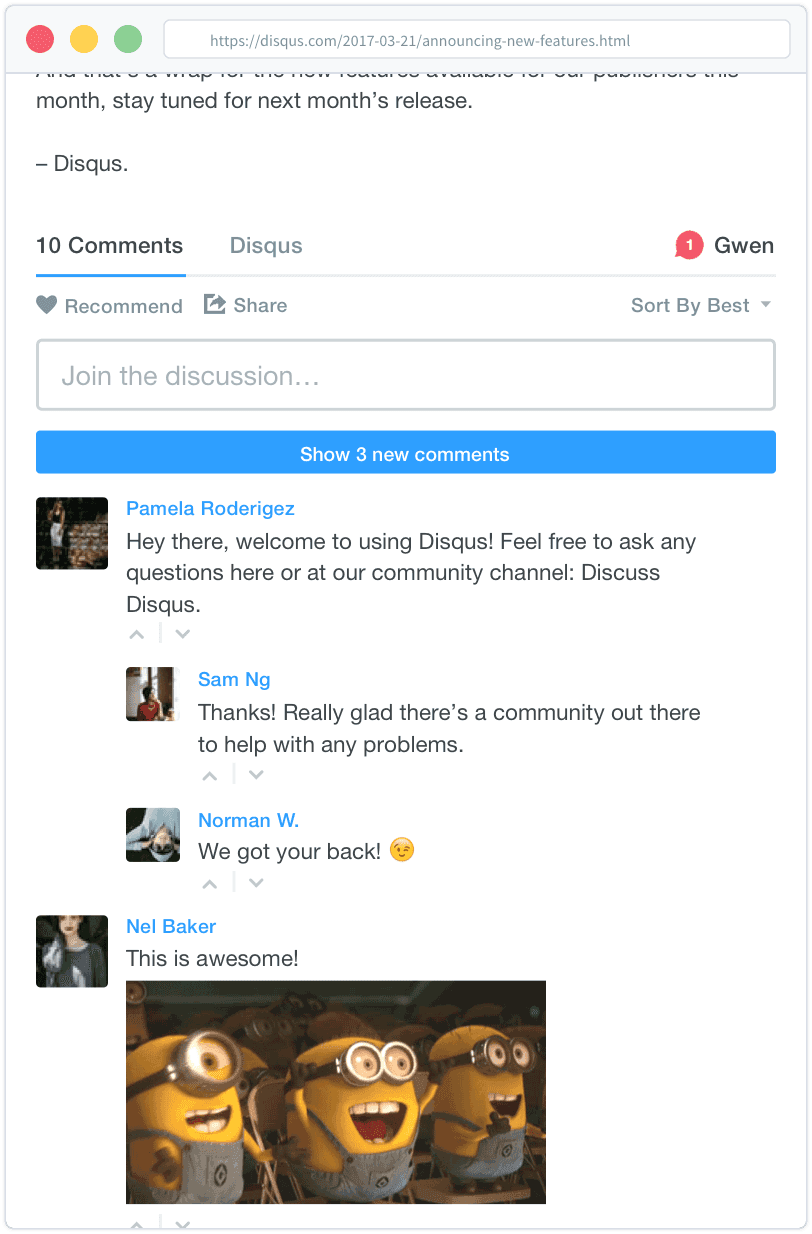
참고자료
- 서비스 가입, 사용: Disqus 댓글
- 지킬 블로그 연결: 지킬 환경 설정 - Disqus 연결
disqus with minima theme
서비스를 가입한 뒤, _config.yml에 설정을 해주었다. 변경사항은 아래 diff를 보면 된다.
- minima에서 disqus를 쓰기 위해
url을 설정을 해주었다. - disqus의
shortname을 설정했다. disqus의shortname은 아래의 방법으로 알 수 있다.- disqus 사이트에서 Admin 클릭
- Your Sites 클릭
- 블로그 선택
- https://jtriminds-blog.disqus.com/admin/ 로 이동됨
jtriminds-blog가 shortname
comments의 경우 post의 frontmatter에서 직접 설정해줄 수 있으나,_config.yml에서 일괄적으로 켜지게 하였다.
-------------------------------- _config.yml ---------------------------------
index c592be6..1b40e41 100644
@@ -26,7 +26,7 @@ description: >- # this means to ignore newlines until "baseurl:"
line in _config.yml. It will appear in your document head meta (for
Google search results) and in your feed.xml site description.
baseurl: "" # the subpath of your site, e.g. /blog
-url: "" # the base hostname & protocol for your site, e.g. http://example.com
+url: "https://jtrimind.github.io/" # the base hostname & protocol for your site, e.g. http://example.com
twitter_username: jekyllrb
github_username: jekyll
@@ -35,6 +35,10 @@ theme: minima
plugins:
- jekyll-feed
+disqus:
+ shortname: jtriminds-blog
+
+comments: true
# Exclude from processing.
# The following items will not be processed, by default.
# Any item listed under the `exclude:` key here will be automatically added to

Comments